WordPress Gallery Editing

Follow these simple steps to manage a native WordPress Gallery in your website. Login to your WordPress Dashboard, then return to the front of your website and browse to the page that contains the gallery you want to edit. Click on “Edit Page” in the Admin Bar at the top: Open up the WordPress Gallery […]
WordPress Instructions: Adding a Page & Editing the Menu
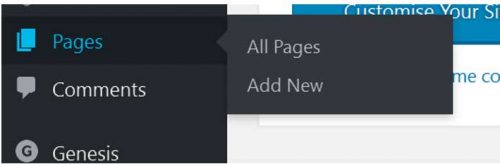
Adding a Page The easiest way to add a page is to follow these steps: Login to your WordPress Dashboard (instructions provided to you via email) In the Left Hand menu move your cursor to Pages and click on Add New from the drop down. When adding or editing a page here are some of […]
Link a document in your WordPress page or post
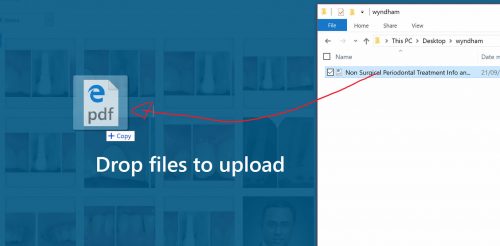
Firstly, log into your WordPress Admin Dashboard and locate the page you want to edit (Admin > Pages, or browse on the front and click “Edit Page” in the Admin Bar at the top). Put your cursor in the location you want your link to be and click “Add Media”. Here you can: a) choose […]
Lock down your WordPress Websites
WordPress is an excellent tool that allows businesses to manage the websites from anywhere in the world. With this exceptional tool though, comes some exceptional targetting by hackers! We’ve seen some unusual traffic in a couple of our sites in the past couple of months, and have since seen alot of articles outlining that what […]