Many of my clients ask me how to insert links to different pages, so it’s time for me to write a tutorial on how to insert links into your posts, and I’ll also add in a little usability and SEO advice to make those links as effective as possible!
Have you noticed when browsing website that the best and easiest links to click on, are links attached to wording that tells you exactly where that link is headed.
For example:
To manage your domain via our online system, click here.
I’ve seen SO many websites do this!! How hard is it to find the link? Let alone remember what it is I’m clicking on (okay that’s exaggerating).
But compare the above to this:
Manage your domain via our online system.
It’s clear, simple, and gives you enough detail to know where and how to click. It’s also SEO friendly which is perfect!
So let’s go straight into how to do this.
Step 1 – Choose and write your wording.
In your Wordpress window, highlight the text you want to be the link and click the “Insert Link” icon in Wordpress.
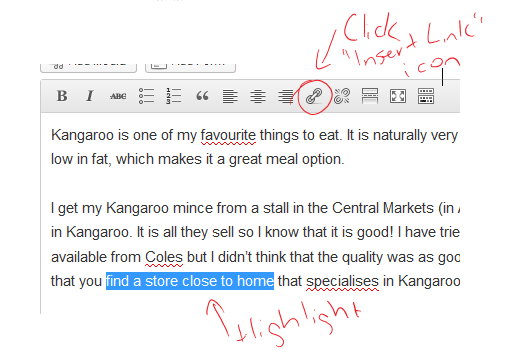
Step 2 – Copy in or choose the link
You can choose to link to a page or post within Wordpress by choosing the “Or link to existing content” section. This will expand and you can search for the page name of the page you want to link to.
Alternatively, copy and paste a link into the URL field.
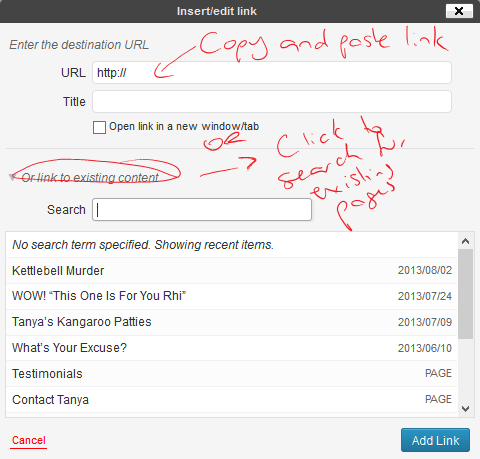
Step 3 – click “Add Link” and you’re done!
Content and screenshots thanks to www.trainwithtanya.com.au


