Firstly, log into your Wordpress Admin Dashboard and locate the page you want to edit (Admin > Pages, or browse on the front and click “Edit Page” in the Admin Bar at the top).
Put your cursor in the location you want your link to be and click “Add Media”. Here you can:
a) choose a document you have previously uploaded to the website in the Media Library by clicking on it
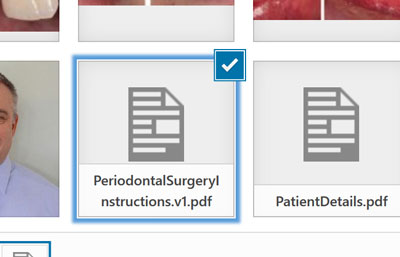
b) upload a new document to the Media Library to use. To upload a new document, simply drag it from your computer into the Media Library.
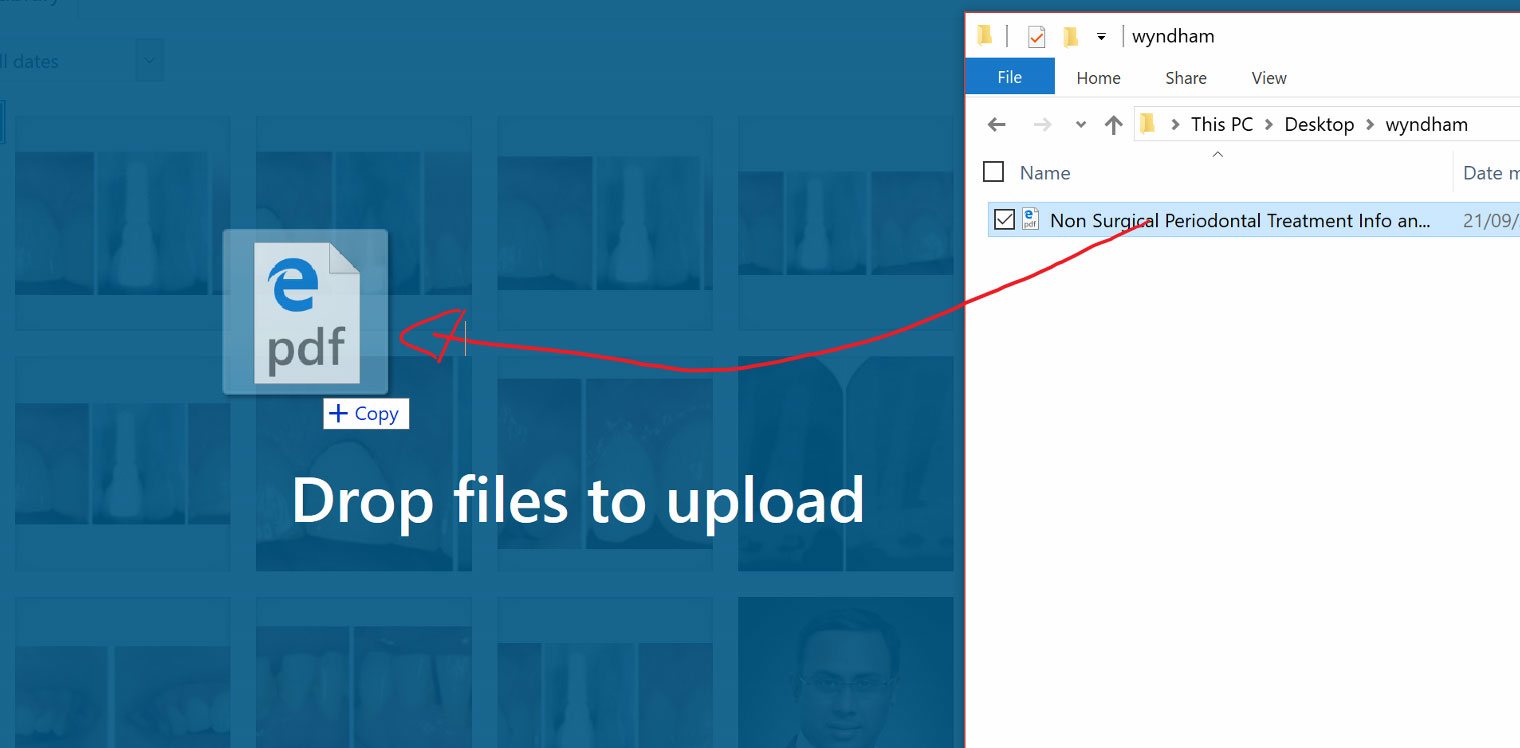
Once the document is uploaded, or clicked on, details will appear on the right hand side of the Media Library. Here is where you write the link text for the link into the Title field. This text appears as the link in the page, for example “Download the post procedure instructions here”, once you have entered your link text in here and click “Insert into Page”.
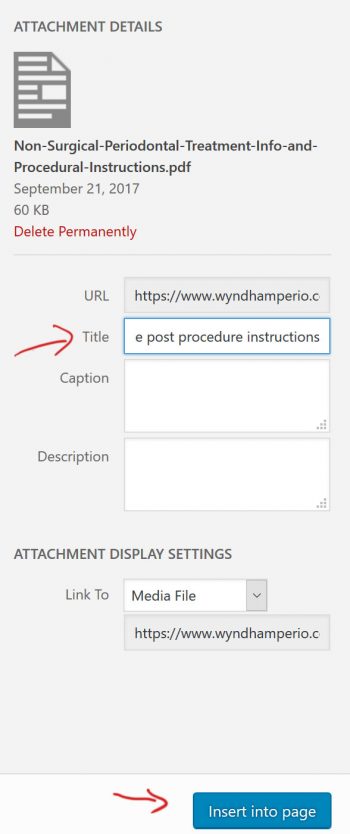
Your link should now appear in the page, click the blue “Update” button in the top right to update the page and you’re done!


