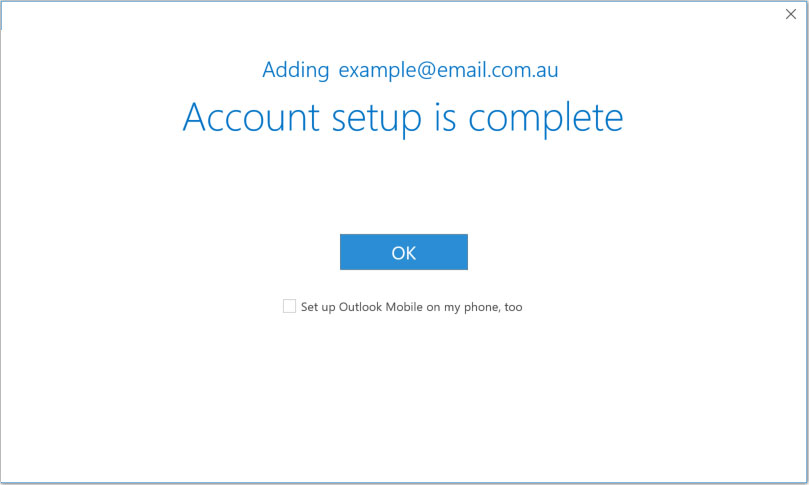Open Outlook and select File.
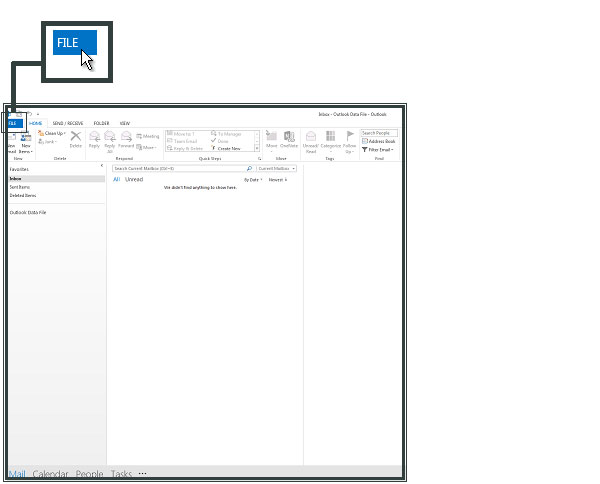
Click Add Account.
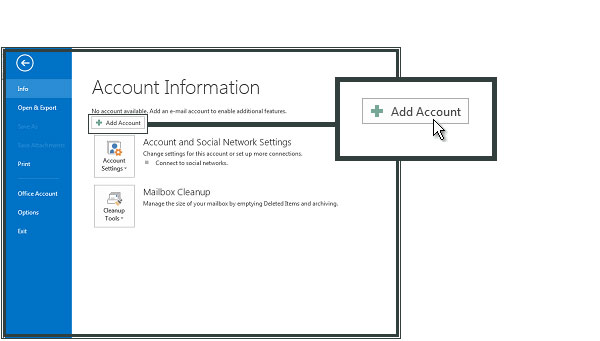
Enter your email address and click Advanced Options check the box Let me set up my account manually.
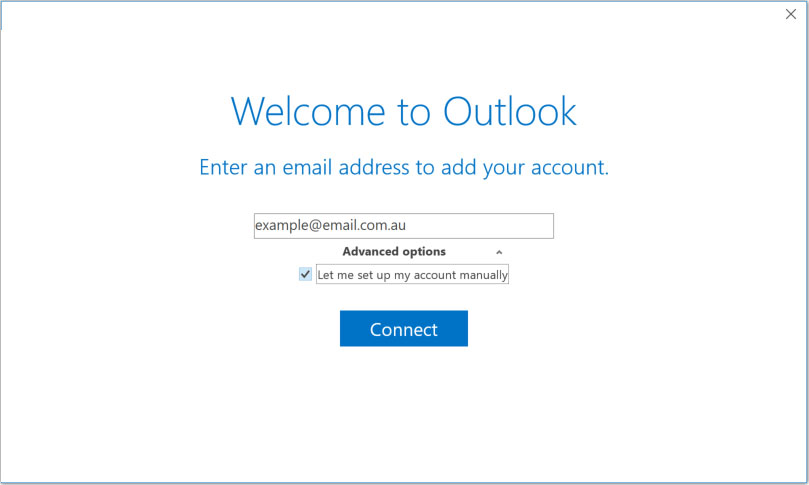
Choose your account type as directed in your setup email.
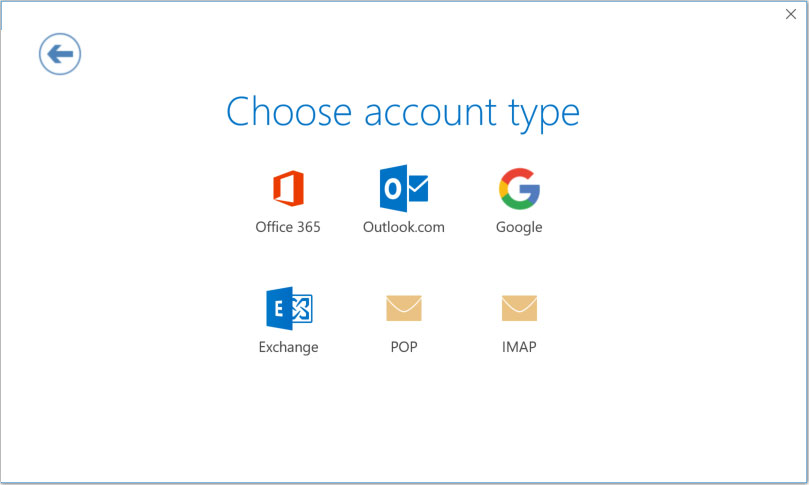
For POP connections:
Incoming mail is mail.omni.net.au Port 110
Outgoing mail is mail.omni.net.au Port 587, Encryption method STARTTLS.
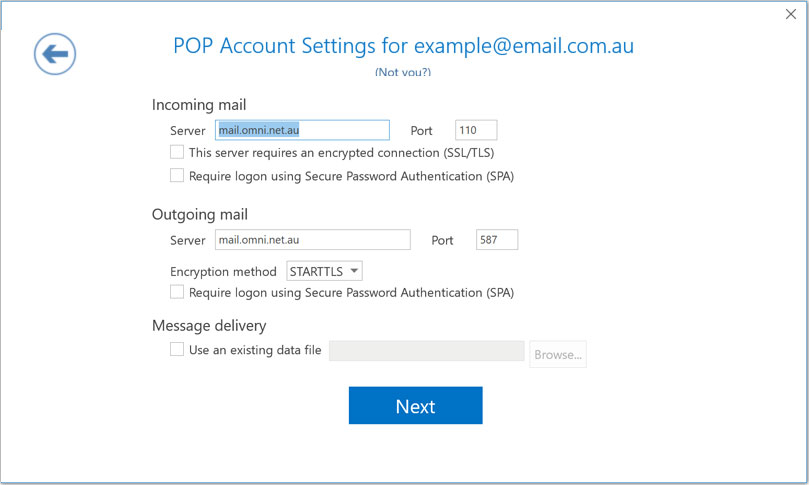
For IMAP connections:
Incoming mail is mail.omni.net.au Port 143, Encryption method STARTTLS
Outgoing mail is mail.omni.net.au Port 587, Encryption method STARTTLS.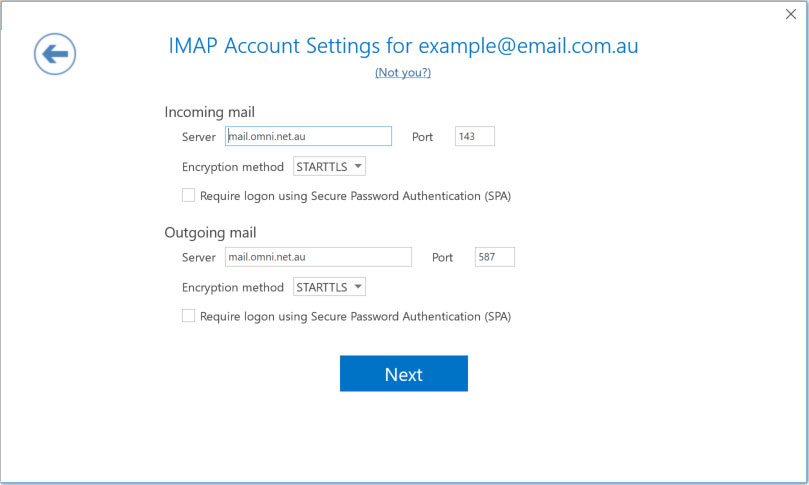
Click Next.
Enter the password you were provided and click Connect.
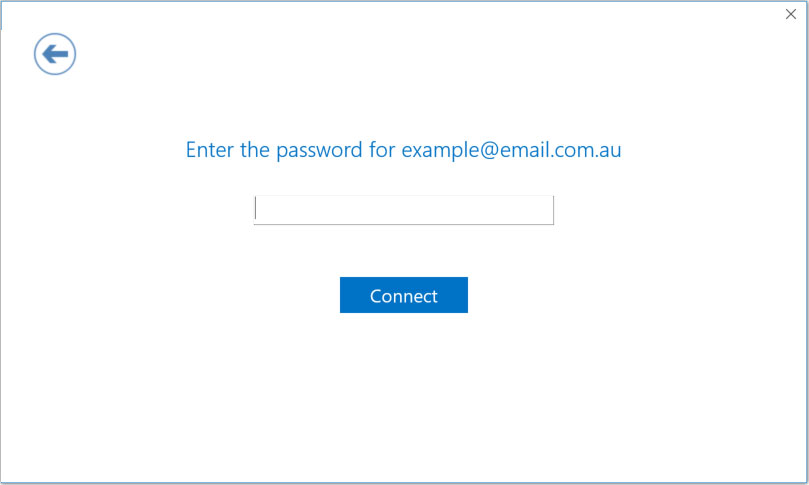
Click OK.