Open Windows Mail and select Tools. Click Accounts…
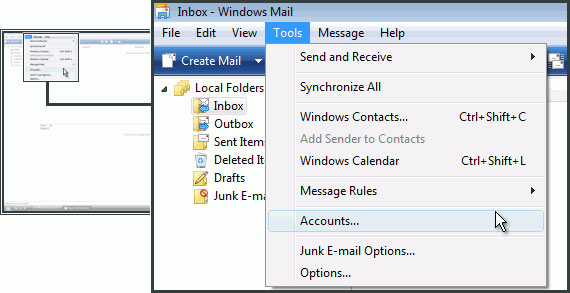
Click the Add… button.
Choose E-mail Account and click Next.
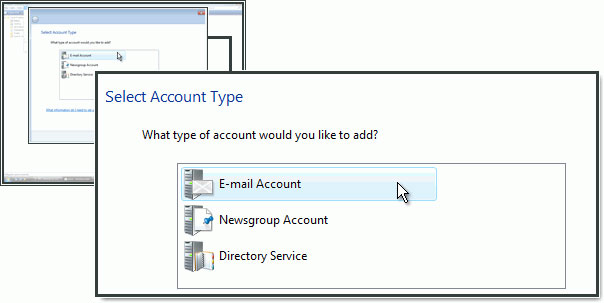
Enter your Display name and click Next.
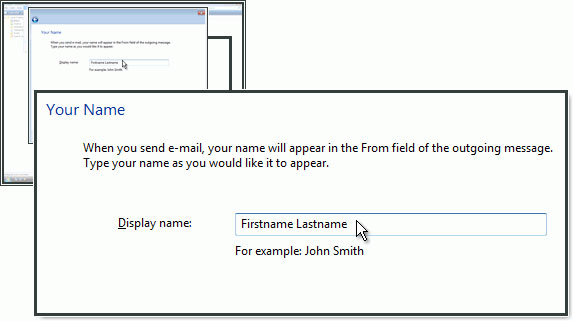
Enter your E-mail address and click Next.
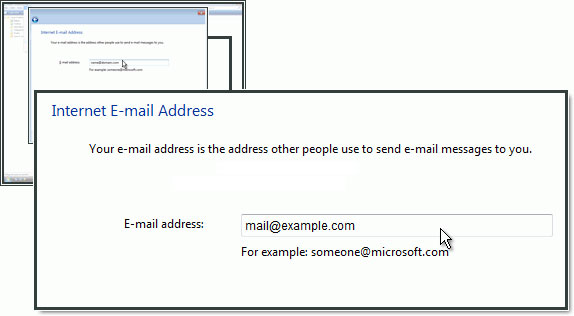
Select IMAP and enter mail.omni.net.au in Incoming mail (IMAP) server.
For Outgoing e-mail server (SMTP), enter mail.omni.net.au and check Outgoing server requires authentication.
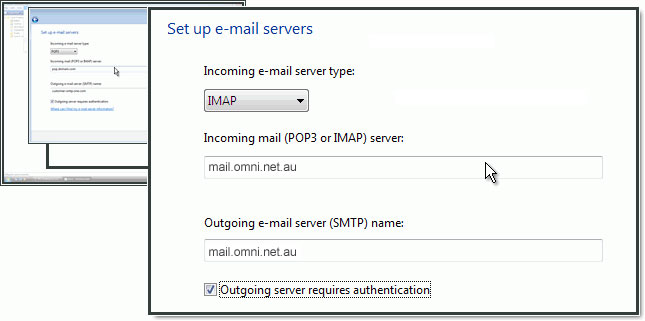
Enter your E-mail username and password we provided you with.
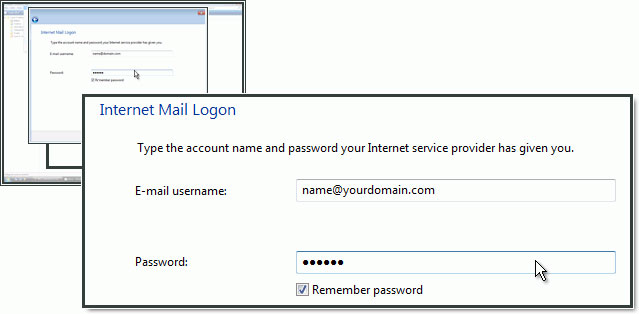
You have completed the setup. Click Finish.
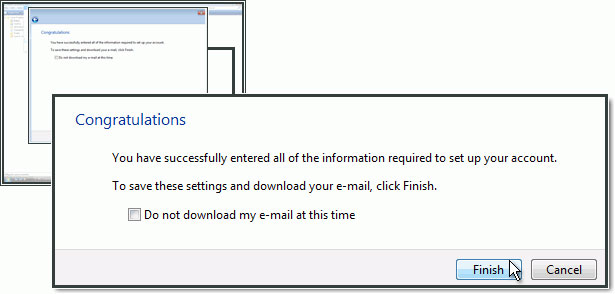
Select your newly created account and click the Properties button.
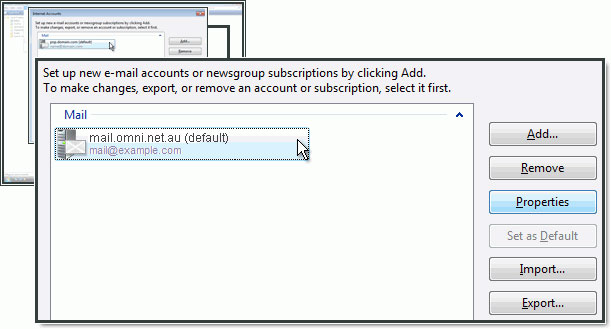
Choose the tab Advanced. In Outgoing server (SMTP) enter 587 and select This server requires a secure connection (SSL). In Incoming mail (IMAP) enter 993 and select This server requires a secure connection (SSL).
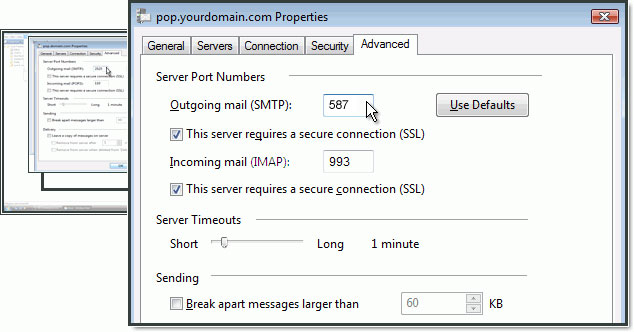
Click OK.


