If you run a WordPress Website you may see a warning through your site that your WordPress version needs to be updated, or that you have a number of plugins with updates due. Before you click the “UPGRADE” button you may see an ominous warning:
“Important: before updating, please back up your database and files. For help with updates, visit the Updating WordPress documentation page.”
You go to the WordPress site and look at all the steps and it’s all getting a bit much now!!! How do you upgrade WordPress, take backups, check plugin upgrades for errors, check security AND avoid blowing up your site? Easy! Let us help you.
Our WordPress technical knowledge means we have tried and tested secure, reliable backup and restoration methods. Based on this we have designed a WordPress Maintenance and Upgrade program, that ensures your site won’t die when it’s upgraded. Keep your peace of mind and concentrate on your business and let us take care of the upgrades and hosting for you.
When was your WordPress Website Last Updated?
If it’s been years since your website was given some love and attention, it’s imperative that you have your WordPress updates tested on a development site before making them live on production. Why is that?
- Your website theme could be out of date and a new version needs to be purchased
- There could have been a number of major releases since your last upgrade which means the plugin updates will break the site
- Well meaning developers who don’t know how to code with WordPress may have written custom code in the wrong places so you could lose those changes
- If the PHP version is out of date, upgrades may break your site
If you’re unsure where your website is at, or you want some advice on whether your current hosts or website developers are doing a good job at keeping you up to date, have a chat to us. We’re happy to help.